TOP
目前博客來已有提供「線上取消訂單」及「預約取消訂單」的功能,會員皆可至「會員專區」中進行異動。
Currently, Books.com.tw already provides the functions of "Order Cancellation Online" and "Order Reservation and Cancellation" so that the members can go to the "Member Area" to make changes.
步驟一、登入「會員專區」>「交易記錄」>「訂單查詢」。
Log in to "My account"> "Transaction History"> "Order Inquiry".
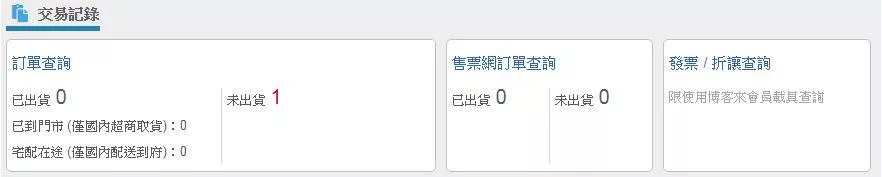
步驟二、點擊「看完整內容」進入訂單明細。
Click "See complete content" to access the order details.
※未出貨的訂單才異動,故建議可先將訂單查詢條件設定為「未出貨訂單」。
Since orders that have not been shipped can be changed, it is advised to set the order query condition to "orders that have not been shipped" first.

步驟三、執行訂單異動 Execute the order change
點擊「取消」 Click "Cancel"
※未出貨的訂單才可直接進行訂單取消。
Only orders that have not been shipped can be canceled directly.

或點擊「預約取消」Or click "cancel the reservation
※資料處理中的訂單方可進行預約取消
Only orders in data processing can be canceled

步驟四、選擇異動商品、原因
Choose the products to be changed and the reason why
點擊「確定取消」即可完成訂單取消。
Choose the products to be changed and the reason why

或點擊「預約取消申請」,即可完成訂單取消預約。
※系統資料處理完畢後,將依據您訂單狀態,發函通知訂單是否有取消成功。
Or click "Application for the Cancellation of Order Reserved" to cancel the order reserved.
※After the system data is processed, a letter will be sent to notify you whether the order has been canceled successfully according to the status of your order.

TOP
由於目前系統會24小時自動處理訂單,因此若您的訂單商品皆有庫存,出貨速度可能會非常快速,這樣可能會導致預約取消失敗或無法取消的情況。
如果您確定不再需要商品,對於7-ELEVEN取貨付款的訂單,您可以選擇不前往門市領取,商品將在一星期後退回博客來;對於宅配訂單,您可以直接拒收,2至3個工作日內包裹會退回博客來。
當訂單退回後,我們會將其作廢(已付款之包裹並為您辦理退款)。如果您未來收到博客來發出的包裹退回通知,請不用理會。
* 此外,未取件會產生未取紀錄,若您對此有任何疑問,請隨時與客服中心聯繫處理。
TOP
若訂單處理進度顯示「出貨中」、「已出貨」或「已到門市」,即代表商品已送出,便無法再取消。
此外,若您想取消的是「轉廠商寄出」、或售票網內的商品,請致電或來函告知客服,由客服人員為您處理。
If the order processing status shows "in the process of shipping", "already shipped" or "arrived at the store", it means that the product has been sent and cannot be canceled.
In addition, if you want to cancel a product that is "sent by a vendor" or ordered from the ticketing network, please call or write to the customer service so that we can handle it for you.
TOP
目前博客來僅提供整筆訂單或單一商品的全部取消,無法針對數量進行異動。例:會員訂購5本《達文西密碼》,欲取消2本,由於線上取消的功能無法提供數量異動,因此需請會員與客服人員聯繫處理。
※若為任選活動而組套出售的促銷商品(如:任選x本x折、滿額加購 / 贈品...等活動),不可單品取消、退貨,需整筆一併取消。
At present, Books.com.tw only provides complete cancellation of a whole order or a single product, but cannot change the quantity ordered. For example, a member has ordered 5 copies of "The Da Vinci Code" and wants to cancel 2 copies. Since the online cancellation function does not support quantity changes, the member needs to contact the customer service staff for further processing.
※If you chose a combination of promotional products and placed your order (such as choose optional x book at a discount of x%, discount for every x purchase you made/gift... and other activities), single product cancellation or return is not allowed as the entire amount must be canceled altogether.
TOP
若為任選活動而組套出售的促銷商品(如:任選x本x折、滿額加購 / 贈品...等活動),不可單品取消、退貨,需整筆一併取消。
※If you chose a combination of promotional products and placed your order (such as choose optional x book at a discount of x%, discount for every x purchase you made/gift... and other activities), single product cancellation or return is not allowed as the entire amount must be canceled altogether.
TOP
訂購完成後,若取消訂單中部份商品,於「會員專區」-「訂單查詢」-「看完整內容」點入後所查詢之訂單總額不會變更,但實際領貨時,所需付款金額將以您出貨之商品為準。
After the order is completed, the total order amount inquired after clicking in " My account" -"Order Inquiry"-"See Full Content" will not change if part of the products in the order is canceled. But when you actually pick up the goods, the required payment amount will be based on the goods that are shipped to you.